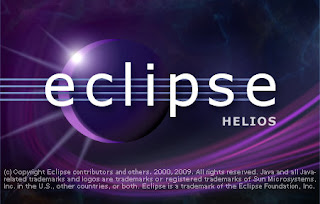NetBeans IDE 6.9 newest version has been released by Oracle. NetBeans is a powerful open source IDE supporting Java, C/C++, Ruby on Rails, Python, PHP, Groovy/Grails, and other programming languages.
Download NetBeans 6.9 here.


Learn more
about NetBeans by reading
The
Definitive Guide to NetBeans Platform
.
NetBeans 6.9 Highlights
NetBeans IDE 6.9 introduces the
JavaFX Composer, a visual layout
tool for building JavaFX GUI applications, similar to the Swing GUI
builder for Java SE applications. With the JavaFX Composer, developers
can quickly build, visually edit, and debug Rich Internet Applications
(RIA) and bind components to various data sources, including Web
services.
The NetBeans 6.9 release also features
OSGi interoperability for
NetBeans Platform applications and support for developing OSGi bundles
with Maven. With support for OSGi and Swing standards, the
NetBeans
Platform now supports the standard UI toolkit and the standard
module system, providing a unique combination of standards for modular,
rich-client development.
Additional noteworthy features in this release include support for
JavaFX
SDK 1.3, PHP Zend framework, Ruby on Rails 3.0, and GlassFish v3.0.1;
as well as enhanced Java EE 6 support, improvements to the Java Editor,
Java Debugger, issue tracking, and more.
More info available at
NetBeans 6.9 release announcement.
NetBeans 6.9 New Features
OSGi
- Develop OSGi bundles with Maven
- Bundled Felix container
- Use OSGi bundles in a NetBeans RCP application
NetBeans Platform
- OSGi interoperability (developing and consuming OSGi bundles
in
Platform-based applications)
- Felix 2.0.3 OSGi support, experimental Equinox support
- Convert NetBeans modules into OSGi bundles and run them
in an
unmodified OSGi container
- Branding Editor for both Ant and Maven Platform-based
projects
- NetBeans Platform-based applications generate installers
for
most common operating systems
- Enhanced support for consuming web services and
connecting to databases
|

 |
JavaFX
- JavaFX Composer for form-like UI components with states and
access to various data sources
- Added and improved editor hints and refactoring
- Enhanced Palettes for JavaFX Shapes, Colors, Effects,
and Charts
- Improved code formatting
|

|
Java EE
- Support for Contexts and Dependency Injection (CDI)
(JSR-299)
- Spring Framework 3.0 support
- Bundled GlassFish Server Open Source Edition 3.0.1
- Easy regeneration of JPA entities after database change
- REST web services support for RCP applications
|

|
Java
- Java Debugger breakpoint grouping, debugger attach
parameter history
- Support for annotation processors in the editor,
configurable in the Project Properties
- New Applet and Web Start (JNLP) support
- Improved navigation in Stack Trace Analyzer and URLs, Go
To Overridden/Implemented Method action
Web Languages: HTML, CSS, JavaScript
- Refactoring and find usages for CSS and HTML-like
languages
- Code completion and hyperlinking for id and class
selector attributes
- Refactoring inline CSS styles
|

 |
Java Card
- Support for creating Java Card Connected 3 servlets, classic
and extended applets
- Backward compatibility with Java Card 2.2.x and Java
Card Classic
- Debugging, and multiple Java Card Platform/Device
creation
- Alignment with Java Card Reference Implementation
|

|
PHP
- PHP Zend Framework support
- "Overrides/Implements" and "Is Overridden/Implemented"
annotations
- New formatter with many formatting rules
Ruby
- Ruby on Rails 3.0 support
|

|
C/C++
- Unit test integration with C/C++ projects
- Enhanced remote development including remote file
download and browsing
- Improved support of makefile targets and Fortran
- Improved hyperlink navigation between overridden methods
and classes
|

|
General
- Many more editor hints for Java and Ruby
- Spell checker support in the Editor
- Help menu item for reporting bugs and slowness against
NetBeans IDE
- Support for multiple Kenai-based team servers (e.g.
kenai.com and netbeans.org).
|
 |


Learn more about NetBeans by reading
The Definitive Guide to NetBeans Platform
.